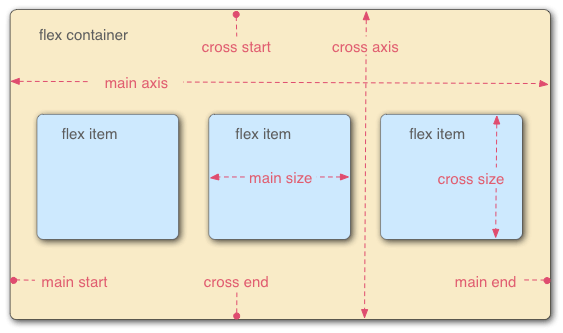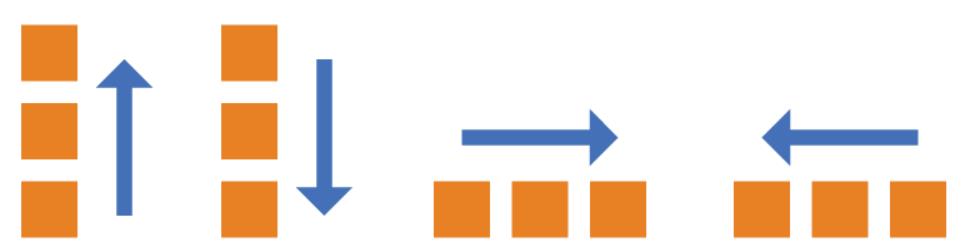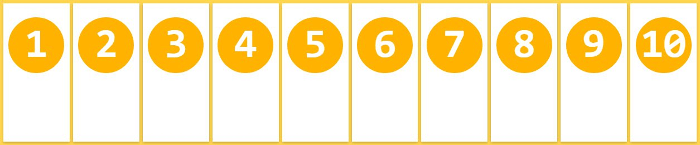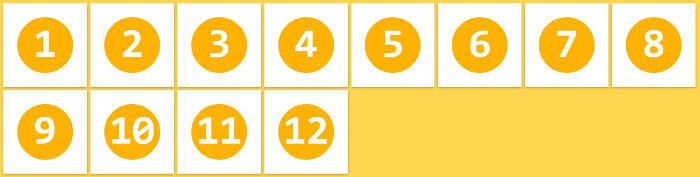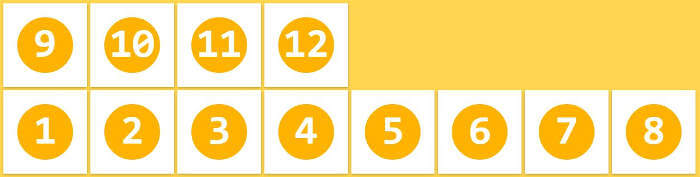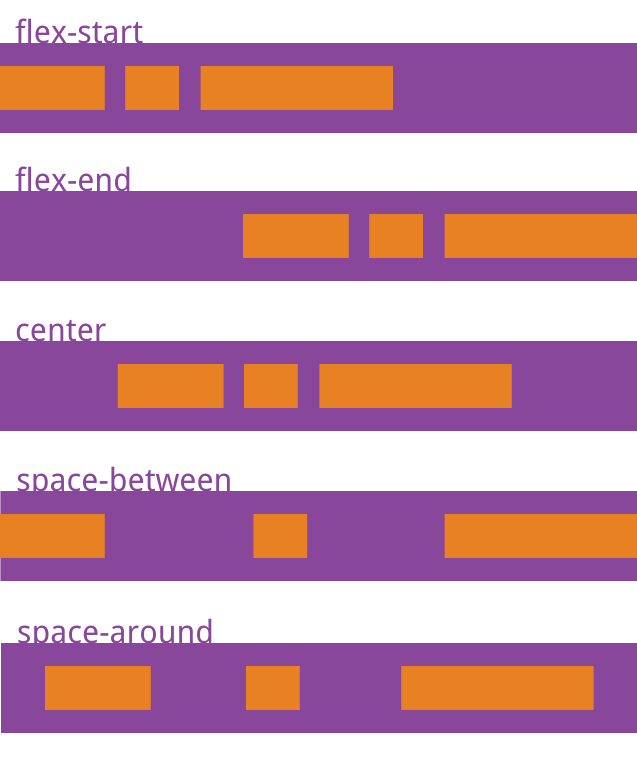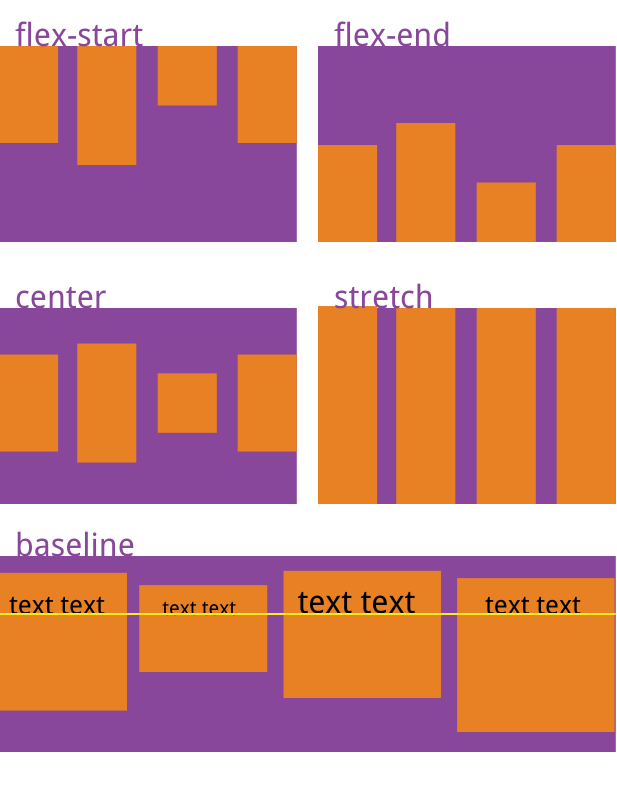CSS flex布局
flex布局基础
任何一个容器都可以指定为flex布局
1
2
3
4
5
6
7
8
9
| // 盒状模型
.box{
display: flex
}
// 行内元素
.box{
display: inline-flex
}
|
注意,设为Flex布局以后,子元素的float、clear和vertical-align属性将失效。
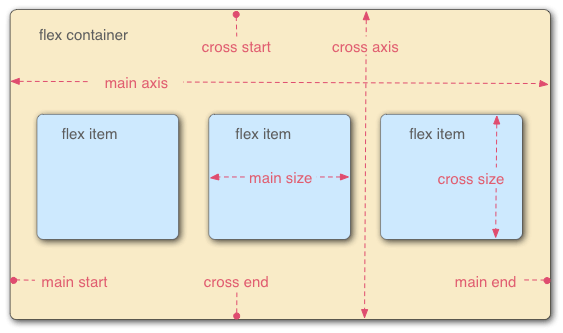
容器属性
flex-direction
1
2
3
4
| // 主轴方向
.box {
flex-direction: row | row-reverse | column | column-reverse;
}
|
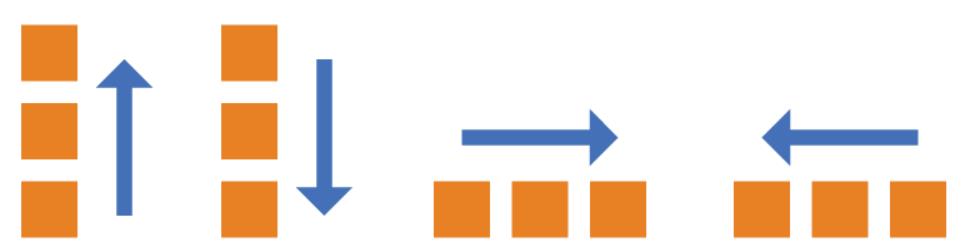
flex-wrap
当主轴排列不下所有子内容时,flex-wrap决定如何换行
1
2
3
4
| .box{
flex-wrap: nowrap | wrap | wrap-reverse;
}
// nowrap为默认
|
三种分别对应:
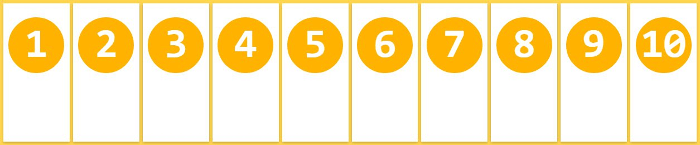
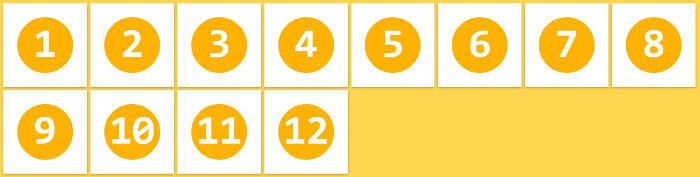
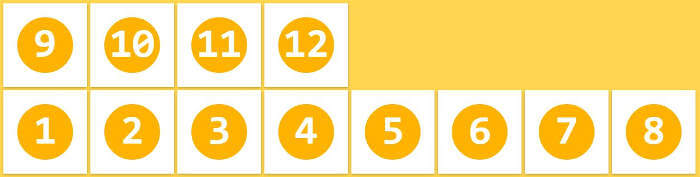
flex-flow
1
2
3
4
5
| // flex-direction与flex-wrap的合并写法
// 默认为row nowrap
.box {
flex-flow: <flex-direction> <flex-wrap>;
}
|
justify-content
1
2
3
4
| // 定义主轴上的对齐方式,默认为flex-start
.box {
justify-content: flex-start | flex-end | center | space-between | space-around;
}
|
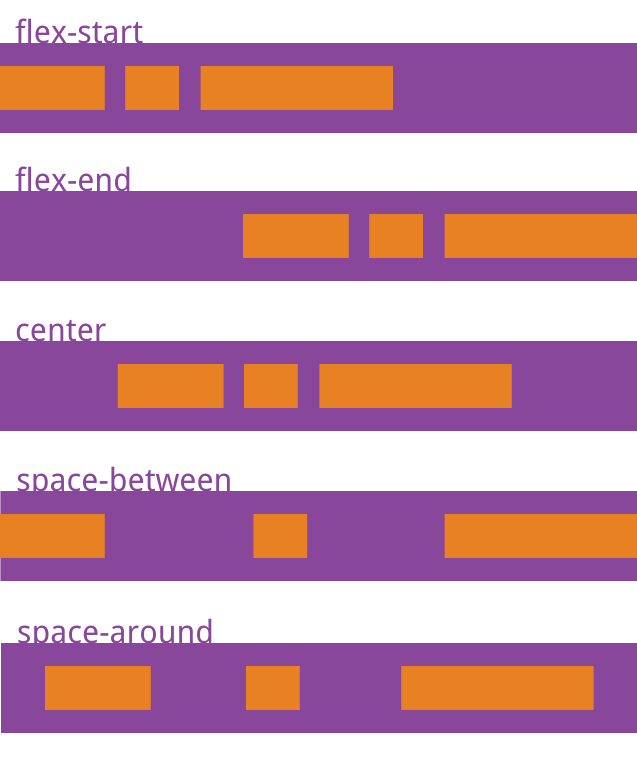
align-items
1
2
3
4
| // 定义主轴在cross轴上的对齐方式,默认为stretch
.box {
align-items: flex-start | flex-end | center | baseline | stretch;
}
|
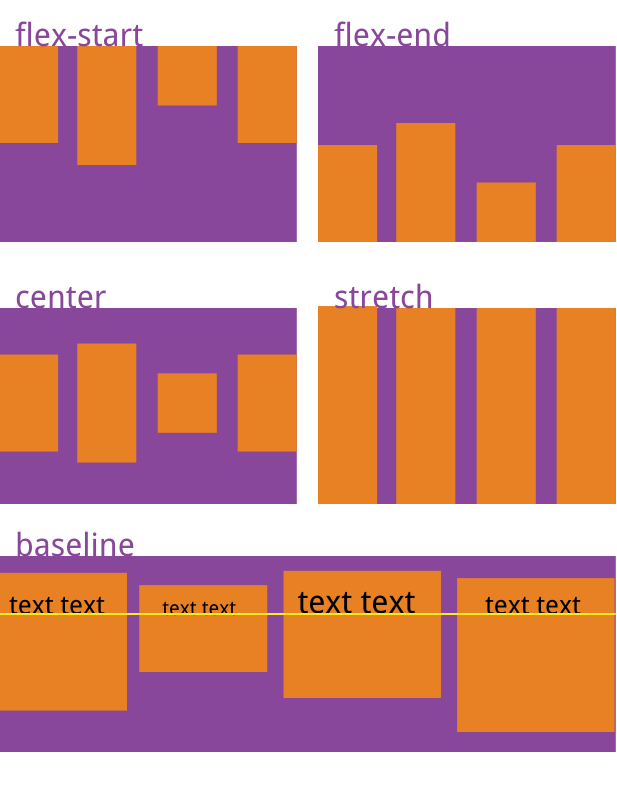
- flex-start:交叉轴的起点对齐。
- flex-end:交叉轴的终点对齐。
- center:交叉轴的中点对齐。
- baseline: 项目的第一行文字的基线对齐。
- stretch(默认值):如果项目未设置高度或设为auto,将占满整个容器的高度。